Secure Access Code (SAC)
How it Works:

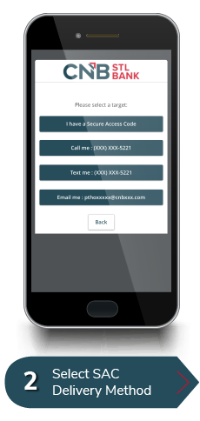


- Enter Login ID and Password - You will be asked to enter your login ID and password as usual, then the system will authorize your login via a Secure Access Code
- Select Delivery Method - You will select how you would like to have your Secure Access Code Delivered - phone call or text message using the contact information we have on file
- Enter Secure Access Code (SAC) - The one-time use secure access code will be sent to you via the method you select, and you will enter the code into the login screen
- Register Device Option - If you'd like to skip this step next time you login using the same device or computer, you may register the device
Learn More:
Because the method of verification is sent to a phone number or email address on file at the bank for your account(s), it is essential that we have updated information. Should the code be sent to a phone number or email address that is incorrect, or that you no long have access to, you will not be able to retrieve the code and your login attempt will not be authorized.
Yes and no, that is entirely up to you!
Once you enter your SAC, you are presented with a choice to register the device or not register the device. If you select "Do Not Register Device," then you will be required to enter a SAC each time you login to the system from that device. If you select "Register Device," then you most-likely will not have to enter a SAC code for future logins from the device. Please note that due to other security measures we have in place for your protection, there will be times a login from a registered device may still require an SAC code for verification.
The authorization is device-specific. This means, you will be asked to authorize each different device you would like to use to login to your online banking. For example, if you register your mobile device and then would like to login from desktop, laptop, or different mobile device, you will be asked to authorize the new device.
If you login from a public computer or shared device, we strongly encourage you to NOT register the device.

